This is a powerful software tool whose main function is converting audio files among multiple of the most popular formats available nowadays. Besides conversion, the program also provides you with other functions you can apply to your audio files like renaming, auto-tagging and editing them, creating audio books and more. The batch processing of multiple audio files at once is also supported.
The program offers an attractive and functional user interface that features a command ribbon, at the purest style of the Microsoft Office suite. You can create your source list by adding audio files individually or by folders; however, the program can also import the tracks of an audio CD or extract the audio stream from a single or multiple video files. As for the output format, you can select it with one click and, if you are an expert, you can configure its internal parameters within the same window. They include the bitrate, the sample rate, the number of channels, the sample size, and the codec, depending on your selected output format. The program also offers multiple presets for each available format, like best, good, standard, economy and ringtone qualities for the MP3 format.
As for the renaming and auto-tagging functions, you can define your own rules and include information like the track number, song name, artist name and album name for the new file names, as well as the year, copyright, URL, image and comments for the resulting files' tags. The "Editor" section of the program, on the other hand, allows you to load the waveform graph of a specific source audio file, select a part of it and copy, cut, paste, delete or trim it. Besides, you can add markers to an audio file, split it by the previously added markers and apply effects to it like fade in, fade out and normalization. AVS Audio Converter will be especially interesting to you in case you own an iPhone or iPad, as the program can convert your audio files into M4A format, create ringtones for iPhone and create audio books in M4B format.
In conclusion, AVS Audio Converter is a comprehensive tool that offers you much more than simple audio files conversion. The supported output formats you can choose from are MP3, WAV, M4A, FLAC, WMA, AAC, OGG, MP2 and AMR, but the program can load source audio files in much more formats. The program can also be used in a command-line mode, if for whatever reason you prefer it instead of the GUI. As a drawback, this tool is a bit pricey as compared to other similar audio converters available on the market.
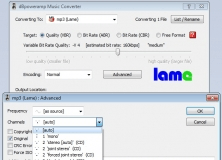
Flexible and professional multi-codec audio conversion tool with ID tag support.

Transform your DVDs into portable MP4 video files complete with subtitles.

Versatile conversion tool to transform your Blu-ray videos into portable files.
Comments (5)