This application can convert audio files. It supports common formats, such as .wav, .mpeg, .flac, .ogg, .ac3, .aiff, .raw, and many others. Besides this main function, the tool can also edit and tag audio files.
The program provides a neat and user-friendly interface that offers quick access to the program's functions. While the installing process is in progress, you can download some additional packs that allow you to use RealMedia and MIDI files. It’s up to you whether you are going to use them or not. To use the program, you need to select the file that you want to convert. You can add the file from the computer, grab it from a CD disk, and even import the audio part of a video.
Once you have added the desired file, the tool enables you to select the target format. You can choose from the following output extensions: .mp3, .wav, .m4a, .flac, .wma, .aac, .ogg, .mp2, or .amr. You have the ability to adjust some options regarding the profile, the codec, the channels, the bitrate, the sample rate, and the file size. While converting, a notification pops up, informing you that the unregistered version adds a voice logo to the target file.
The program can also be used for creating audio books or for editing the tag of an audio file. With the tag feature you can add some details about a specific file, like its title, artist, album, year, composer, and so on. Another important function is the one that allows you to edit songs by trimming, deleting, merging, or applying effects. For instance, you can use this option to create ringtones for your iPhone.
In conclusion, this is a good program that works fast and which can be easily used by anyone. It supports lots of formats and offers various output extensions.
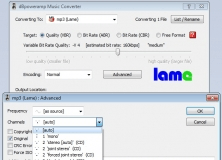
Flexible and professional multi-codec audio conversion tool with ID tag support.
Comments (5)